I ordered this Artemis smartwatch kit on Indiegogo, and was pretty impressed with the pre-installed themes but I wanted to try adding my own.
I found that the only way to do this was to edit and re-compile the whole ESP32 firmware, which took quite a few attempts before I worked out all the dependencies. Here are some instructions for anyone who'd like to try it on their own watch.
Download and Install ESP-IDF 5.1.6
The Espressif compiler takes all the individual files and packs them into a binary file that can be flashed to the Artemis Watch.
When I tried the latest version of the compiler, it didn't work with the Artemis source. The Artemis GitHub page specifies version 5.1, so I downloaded the 5.1.6 installer from https://dl.espressif.com/dl/esp-idf/?idf=4.4
After installing, you can open ESP-IDF in a command prompt window:
To compile a project, go to the project folder and type idf.py build
Once the build process is complete, plug your watch into your computer and type idf.py flash
Download and Unzip the Artemis Source Code
Go to the Artemis GitHub page (https://github.com/CircuitMess/GC_Artemis-Firmware) and click the latest release on the right-hand side:
You can't build the firmware yet as it requires some extra files from other GitHub pages. The "components" and "lib" folders have links to these external projects:
There should be a way to get these linked libraries to download automatically with a GitHub tool, but I haven't been able to make it work. Any suggestions in the comments would be welcome!
What you can do is click each of these links, then download the zip for each project:
Unzip the contents of each zip file into the relevant subfolders of the Artemis firmware folder:
It's necessary to rename the "JPEGDEC" folder to "jpegdec" as the compiler seems to be looking for a lower-case name.
Compile the Firmware
In your ESP-IDF command prompt window, go to the Artemis firmware folder and type idf.py build
Even with the right versions of everything, you'll still see some warnings, but as long as the process doesn't stop you can ignore these:



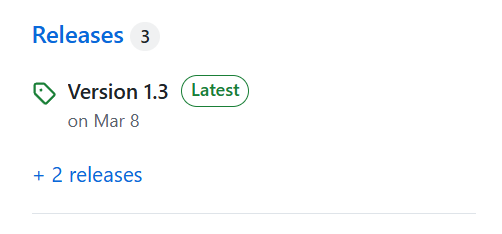







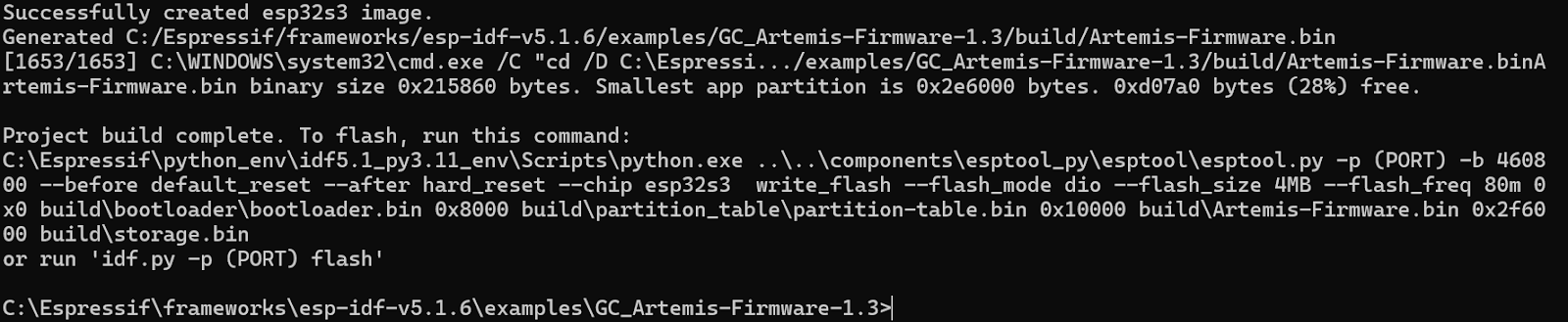


Comments